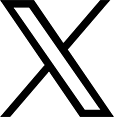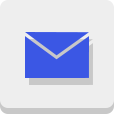- Home
- Newsletter
- Whitelist
How to Make Sure
You Get Our Mail
To stop the ever growing flood of spam (ie. unsolicited e-mail), ISPs (f.i. comcast.net, earthlink.net), mail services (f.i. Hotmail) and Mail Clients (f.i. Outlook, Eudora) are using filters to try and keep spam out of your inboxes. However, the algorithms to figure out what mail is spam (and what is not) are extremely complex. Because of this, they accidentally filter out e-mail that you do want to receive.
You must keep spam out. I understand that. But because of this I cannot guarantee youll actually receive my newsletter or a response on an e-mail you send me. The filter may keep it from you, and I have no way of knowing that you didn't receive it.
What You Can Do About This
To make sure that our mail is not deleted or filtered into a "junk" or "bulk" folder, please add the kidscook @kids-cooking-activities.com domain to your list of trusted senders/your address book/contact list (in your e-mail software) and to your ISP/mail service's whitelist...This way the filters will know that you want to
receive this mail, even though their algorithms consider it to be
junk...
Here is how to do it with some of the top email accounts.
Yahoo Email Account:
- You can use the "Quick Add Contact" module at the bottom or top of the address book to easily add new contacts.
- You can click the "Add Contact" button on the left side of your address book.
- You can click the Quickbuilder button next to Add Contact and Add Category.
- When you receive Yahoo! Mail, you can click the Add Addresses button attached to the incoming email to automatically add the sender's address to your address book.
AOL Email Account:
- Sign on to your AOL account with your master screen name.
- Click on Mail then on Addresses.
- Click Add Contact. in the top left column
- In the Email 1 box Enter
kids-cook@ kids-cooking-activities.com - Click Save.
Gmail Account:
- Click Contacts along the left side of Gmail page.
- Click Create Contact.
- Enter your contact's information in the appropriate fields.
- Click Save to add your contact.
Hotmail Account:
- Login to your Hotmail Account.
- Click on the Mail tab
- Click on the Options link top Right
- Click on Junk E-Mail Protection.
- Click on Safe List.
- Enter kids-cook @kids-cooking-activities.com
- Click on the Add button.
Happy Cooking,
From the Kids Cooking Activities Head Chef
Debbie Madson
Follow Kids Cooking Activities